No more admin
You don’t need to enter the complexities of the admin area in order to make site content changes. Just type yoursite.com/edit and manage the site using the extra toolbar on the left of the page. Easy and safe!
The On-Site Editor allows managing the content of any WebinOne site quickly and efficiently, eliminating any chance of breaking the site’s code, layout and structure.
Prefect for site owners who wish to edit their own website without entering the full feature-set of the admin area.
Try NowYou don’t need to enter the complexities of the admin area in order to make site content changes. Just type yoursite.com/edit and manage the site using the extra toolbar on the left of the page. Easy and safe!
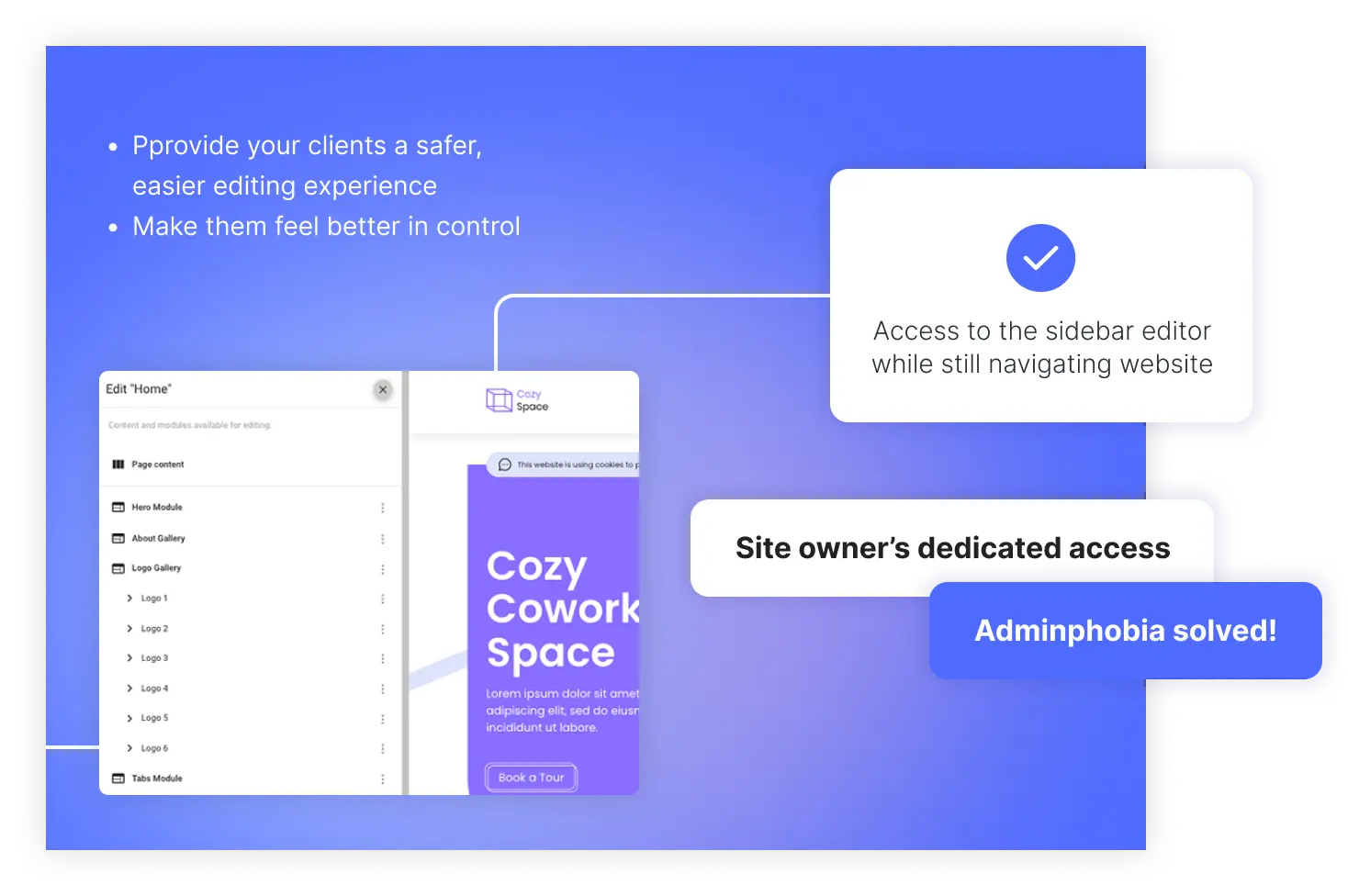
With On-Site Editor you can add/edit/remove text blocks, blog posts, events, banners, gallery images, manage products, FAQ’s, Custom Modules and more. You decide and configure what can and cannot be edited.
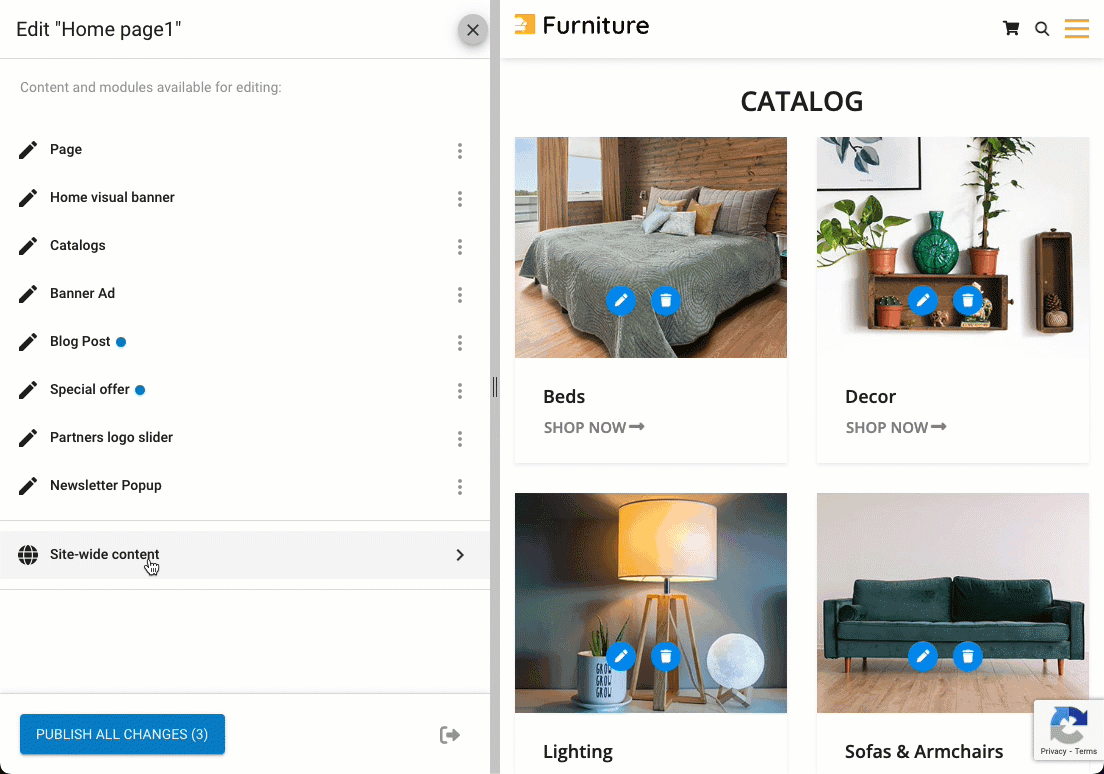
Site editors simply access the OSE by appending /edit to their web address - giving them access to the OSE sidebar editor while still navigating their website front-end. Adminphobia solved!
You provide your clients (site owners) and their staff with access to only the specific website pages and modules they need to edit.
The website cannot be “broken” by OSE Pro actions. The editor can save/delete drafts and publish changes. But the most important thing - editors have zero access to code!
With OSE Pro you can add/edit/remove text blocks, blog posts, events, banners, gallery images, manage products, FAQ’s, Custom Modules and more. You decide and configure what can and cannot be edited.
You can provide your clients a safer, easier editing experience that makes them feel better in control and happier to make changes themselves.
Using OSE Pro you can quickly and easily configure new sites from templates by updating the color scheme, fonts and other Site Globals, as well as the site content.
You can independently work with the On-Site Editor by following the detailed guidelines provided in the documentation.
View Documentation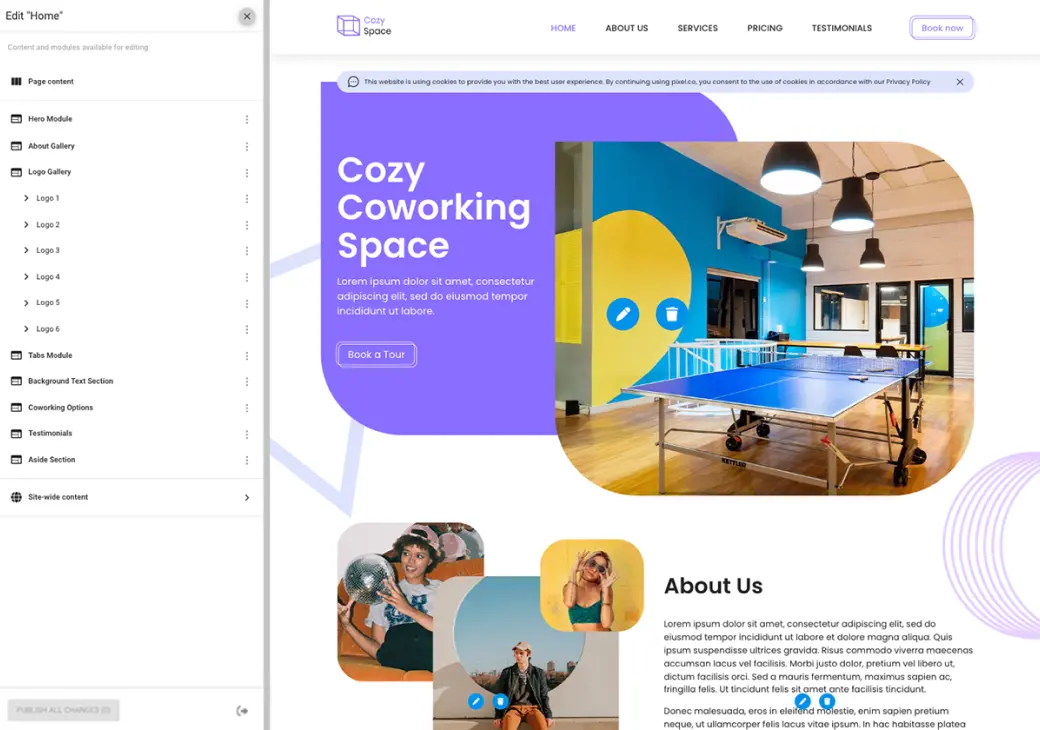
TeamOne can assist in integrating On-Site Editor into your live site and ensuring compatibility through re-implementation
Submit Request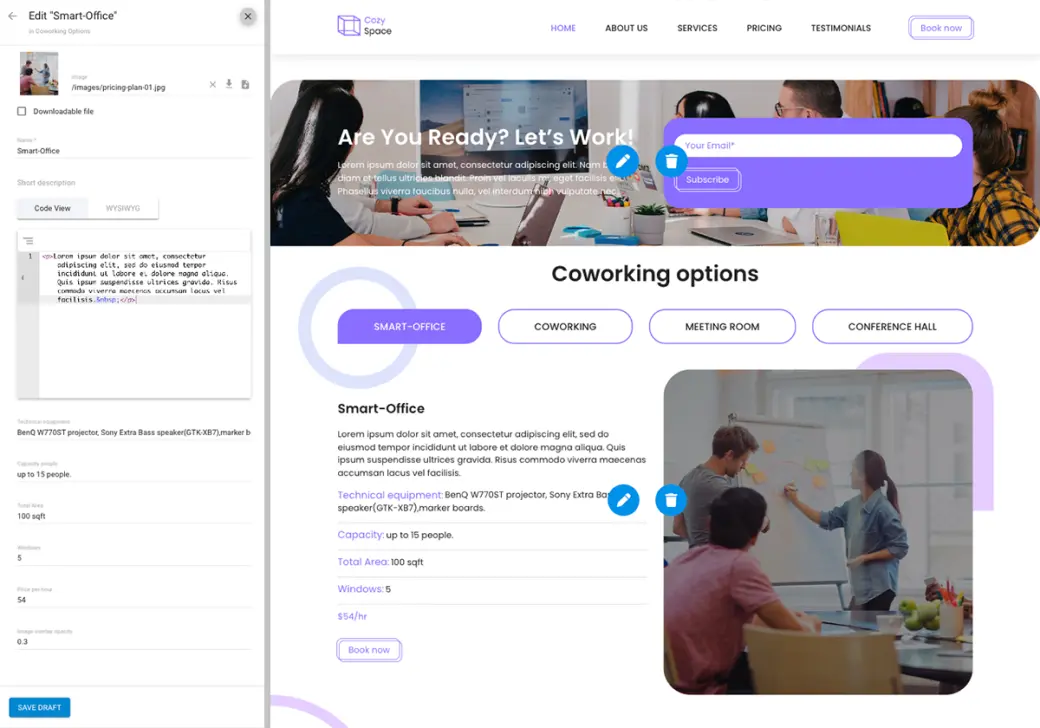
TeamOne can integrate On-Site Editor during the markup stage and proceed with implementation to WebinOne, allowing you to update the color scheme, fonts, and content
Submit Request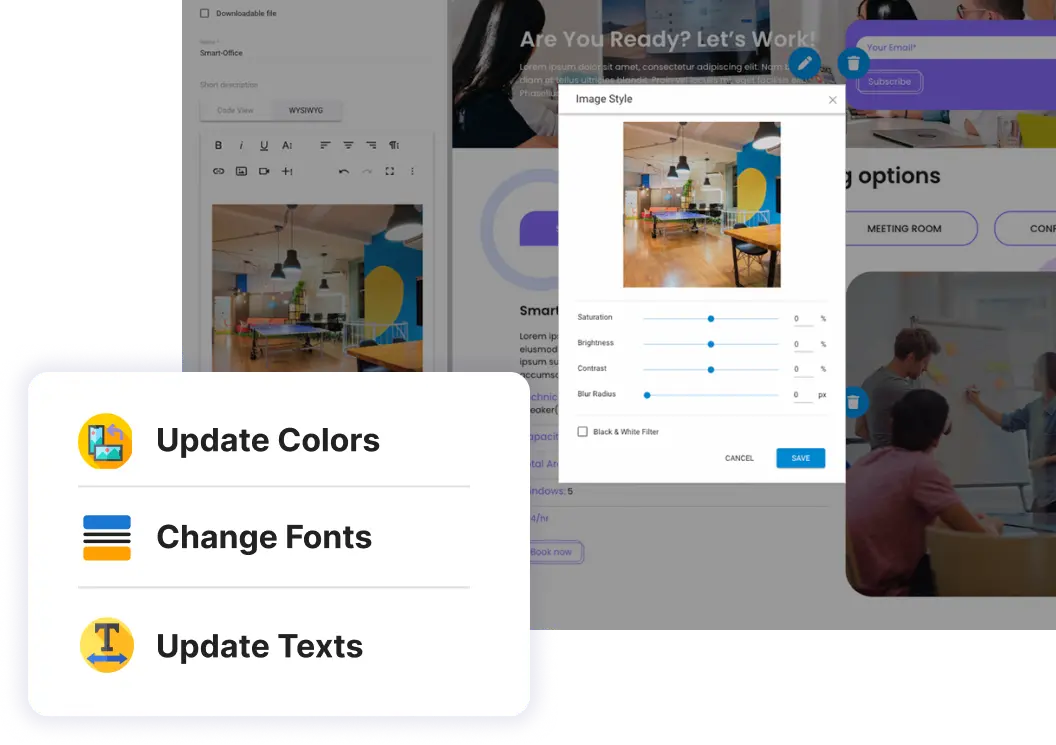
TeamOne can integrate On-Site Editor during the markup stage and proceed with implementation to WebinOne, allowing you to update the color scheme, fonts, and content
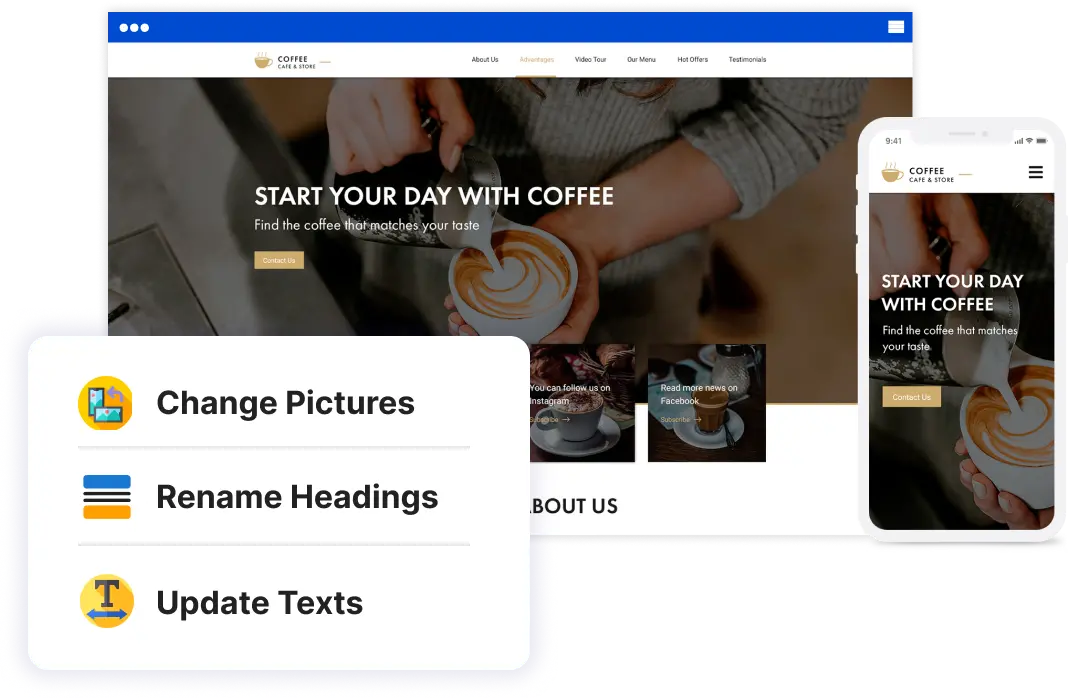
In-Context Editor makes changes ONLY to small sections of existing text content. It must be static content (you may not know it's not static until you can't edit it). In-Context Editor won't work if your HTML is not valid or you have problem areas on your site.
With On-Site Editor you have the ability to change existing text content and add content. You can change text, images, and banners and even add whole blocks and pages. With additional implementation also update the color scheme and fonts.
Here is a comparison table showing what content you can change with In-Context Editor and On-Site Editor:
This area is exclusive for Treepl Partners only. This is not your login to Treepl Portal. To log in into Treepl Portal go to: portal.treepl.co